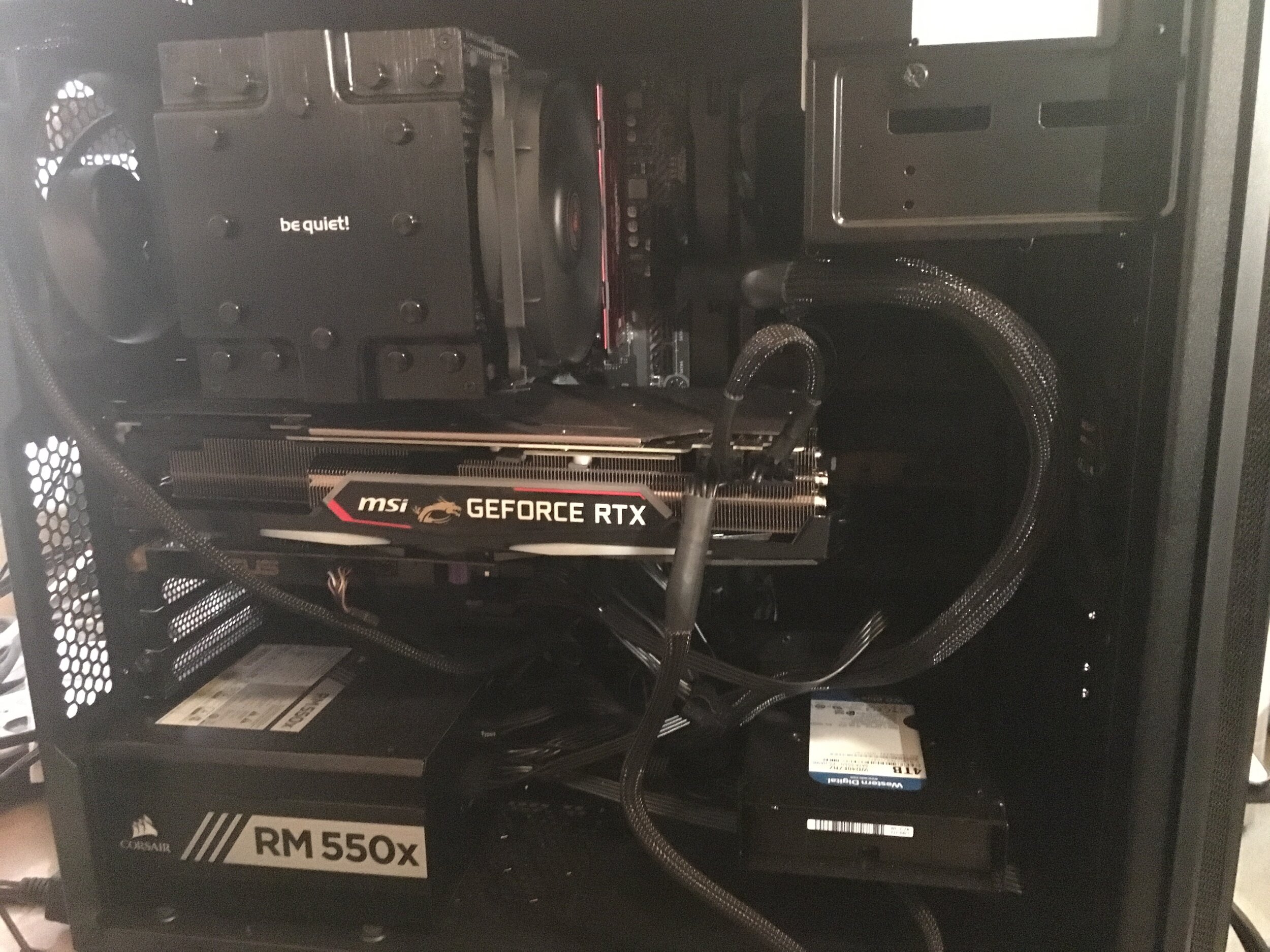Tom Towers’ Guide to Building a PC
Here’s one I prepared earlier. The cable management was a lot better before everything had to be redone to fix the cooling issues. Ahem. Let the debate about the PSU’s orientation begin.
How to Build a PC In 5 Simple Steps!
“Building a PC is just like very expensive lego" is a cliche anyone who has any interest in PC building is likely to run into. Notwithstanding the fact that PC parts are actually cheaper than LEGO bricks, anyone who has ever built a PC will immediately tell you that half the time building a PC consists simply of “unboxing” the parts, all just so that you can “rebox” them in the case itself!
With this in mind, Tom wrote this helpful tutorial for anyone looking to get into building a PC.
Dramatic lighting is optional, and for the inexperienced they may prefer to focus on their work being well lit so they can see more easily what they are doing.
Step 1: Unbox the PC parts from the boxes in which the PC parts have been shipped to you.
If you’ve been shopping around for the best deal, you’ll likely have had the parts “shipped” to you overland. The first stage is to remove them from the parcels they were “shipped” in.
Bonus tip: look for any damage to the packaging, in case the parts have been damaged in transit.
The enjoyment of high art is one way to relax when the building process becomes draining.
Step 2: Unbox the PC parts from the boxes in which they were packaged after being manufactured.
You thought you were done with the unboxing part? Not even close! Inside the “shipping” boxes are the boxes in which your PC parts were packaged in after the manufacturing process was completed. Step 2 is essentially the same as step 1.
Bonus tip: you may want to wait to take the PC parts out of their packaging until you need them. Out of sight, out of mind.
You’ll note that the text is upside down. I know there’s a lot of conjecture about which way you should orient your PSU, but this isn’t a PSU, and the text is upside down because it’s part of the fan, which spins. So we’ll not get into that here.
Step 3: The LEGO bit.
Here is the LEGO part, where it’s as simple as pushing the parts into place on the motherboard. For some of them, such as the CPU and its heatsink, as well as the ram, it might be easier to do this before you screw the motherboard into the final box, that being the case.
Bonus Tip: Use the antistatic bag which the motherboard came in as a convenient work mat.
Note that the lighting during the part of the building process requiring more precision is brighter and less dramatic.
Step 4: The Meccano bit.
Really, if building a PC isn’t just a matter of taking items out of boxes and placing them in a box that came in a box (or perhaps two, if you had it delivered to you, as I did), then it’s more like Meccano than LEGO. You have to use screws and plug stuff into a PSU, both of which are the bread and butter of Meccano.
Bonus trivia: Tom Towers won a set of Meccano for placing second with his team in some school engineering competition.
Compressed air is one (potentially fatal) PC-related way to get high at a PC rave if you want to be a PC party purist.
Step 5: Partay.
Before you replace the sides on the box in which you have placed your PC components, it’s time to enjoy the fact that most computers today double as nightclubs. Some also have glass sides, in which case you can party even once the box is completed!
Bonus tip: If you don’t want to risk death, you could try sniffing the thermal paste instead. Just don’t eat it.